Spring Boot Config Client for Server with vault backend
Spring Boot Config Serverでvaultの設定ファイルを取得し、そのserverに対して設定ファイルを取得しにいくclientのサンプルです。
- イメージ図

- vaultのtokenをbootstrap.ymlファイルに追加
spring:
cloud:
config:
token: your-vault-token
- controllerクラスでvaultに保管しているファイルの値をconfig server 経由で取得
package com.example.configclient.controller; import org.springframework.beans.factory.annotation.Value; import org.springframework.cloud.context.config.annotation.RefreshScope; import org.springframework.stereotype.Controller; import org.springframework.web.bind.annotation.RequestMapping; import org.springframework.web.bind.annotation.ResponseBody; @Controller @RefreshScope public class ConfigController { @Value("${foo}") private String vaultFoo; @Value("${baz}") private String vaultBaz; @RequestMapping("/show/vaultconfig") @ResponseBody public String getVaultConfig() { String config = String.format("vault:foo=[%s], baz=[%s]", vaultFoo, vaultBaz); return config; } }
- serverで取得した時のvaultの値
{"name":"app-config","profiles":["default"],"label":null,"version":null,"state":null,"propertySources":[{"name":"vault:app-config","source":{"foo":"bar"}},{"name":"vault:application","source":{"baz":"bam","foo":"bar"}}]}
- clientから設定ファイルを取得
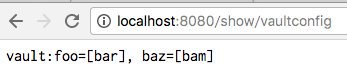
コードは、アップ
github.com
Spring Boot Config Server with vault backend
ローカル環境でvaultサーバを起動
昨日、試したので、
tomotaka.hatenablog.com
Spring Boot Cloud Config Server
コードは、gitにアップ
github.com
すごく簡単です。application.ymlの設定にvaultを追加するだけ(gitは、無効に)
server:
port: 8888
spring:
cloud:
config:
server:
# git:
# uri: file:${HOME}/config-sample
vault:
host: 127.0.0.1
port: 8200
scheme: http
backend: secret
defaultKey: application
profiles:
active: vaultvaultに必要なデータを書いておきます。
以下のようにコマンドからwriteできます。
vault write secret/application foo=bar baz=bam vault write secret/app-config foo=bar
vaultにデータを追加するのもhttpを使用してできます。
それもSpring Bootで試してみました。
github.com
これも、とても簡単にできました。(productionで使う場合は、さらに考慮が必要ですが)
@SpringBootApplication public class SpringVaultSampleApplication { private static Logger logger = LoggerFactory.getLogger(SpringVaultSampleApplication.class); public static void main(String[] args) { SpringApplication.run(SpringVaultSampleApplication.class, args); } @Bean CommandLineRunner commandLineRunner(VaultTemplate vaultTemplate) { return x -> { vaultTemplate.write("secret/hello", new Hello("world")); VaultResponseSupport<Hello> hello = vaultTemplate.read("secret/hello", Hello.class); logger.info("vault value is [{}]", hello.getData().getVault()); VaultResponse response = vaultTemplate.read("secret/hello"); logger.info("vault json response is [{}]", response.getData()); }; } public static class Hello { String vault; public Hello(@JsonProperty("value") String value) { this.vault = value; } public String getVault() { return vault; } } }
curlコマンドで、vaultの値を取得。ここでのyour-tokenは、サーバを起動した時にコンソールに表示される値を使用
curl -X "GET" "http://localhost:8888/app-config/default" -H "X-Config-Token: your-token"
出力される値に、applicationと、上記のcurlコマンドで指定したcpp-configの2つが取れるのは、application.ymlのdefaultKey: applicationと指定しているからのようです。

helloのデータを取得する場合
curl -X "GET" "http://localhost:8888/hello/default" -H "X-Config-Token: your-token"
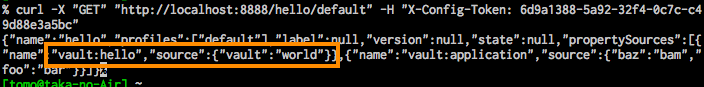
HashiCorp Vault Server of dev
install
以下のページに記載しているようにしてインストール
just follow the below guide
https://www.vaultproject.io/intro/getting-started/install.html
- make directory to install vault server.
serverをインストールするためにdirectoryを作成
mkdir valut-server
download zip from Download Vault - Vault by HashiCorp and unzip
vaultを上記サイトよりダウンロードして、上記の作成したvault-server directoryにunzip
cd vault-server unzip vault_0.9.1_darwin_amd64.zip
- set path for vault and see where vault is
vaultにパスを通して、パスを確認
export PATH=$PATH:/Users/tomo/vault-server source $PATH which vault vault version
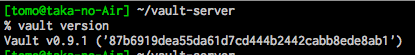
- start vault server for development
vault server を開始 (開発用モード)
vault server -dev
- vault client on another shell
vault clientをサーバとは、別のシェルで開始
export VAULT_ADDR='http://127.0.0.1:8200' vault status
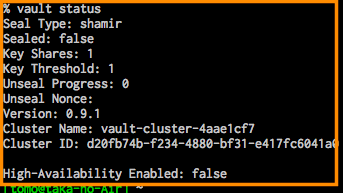
- write secret
vault write secret/hello value=world
- read secret
vault read secret/hello
- read secret for json
vault read -format=json secret/hello
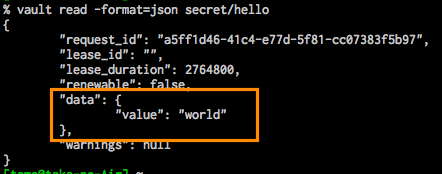
Spring Boot Validation and to customize Error Message
Spring Boot で画面の入力チェックとエラーメッセージの表示を実装
Spring Boot Version 2.0.0.M7で実装してみました。
エラー時の画面サンプル

- Formクラスにチェックしたい制約アノテーションをつける
@ NumberFormatで、フォーマットしてくれて便利
String型以外の項目は、RequestをFormクラスに変換する時にエラーを検知して、BindingResultにエラーが追加
なので、以下のmessages.propertiesで、typeMismatchが先頭についているエラーとなっているよう
public class PersonForm { @NotEmpty private String firstName; @NotEmpty private String lastName; @Max(100) private Integer age; @Past @DateTimeFormat(pattern = "uuuu-MM-dd") private LocalDate birthDay; @Digits(integer = 10, fraction = 0) @NumberFormat(pattern = "#,###") private BigDecimal salary; ... setter and getter
@Controller @RequestMapping("/person") public class PersonController { private static final Logger logger = LoggerFactory.getLogger(PersonController.class); @ModelAttribute public PersonForm setUp() { PersonForm personForm = new PersonForm(); // set init value personForm.setFirstName("first Name1"); personForm.setLastName("last name1"); return personForm; } @RequestMapping("/") public String home() { logger.info("home"); return "/person"; } @PostMapping("/valid") public String valid(@Validated PersonForm personForm, BindingResult bindingResult) { logger.info("person valid"); bindingResult.getAllErrors().forEach(e -> logger.error("error=[{}]", e.getDefaultMessage())); return "person"; } }
- エラーメッセージは、resources directory配下に、messages.propertiesで以下の内容で作成
以下のキーに例えば「validation」とかの接頭語を付けたいのですが、方法が?です。
# for form column of error message
firstName=名
lastName=姓
age=年齢
birthDay=誕生日
salary=給与
# for validation error message
NotEmpty={0}は、必須です。
Max={0}は、{1}文字までで入力してください。
Max.personForm.age={0}は、{1}歳までで入力してください。
Digits={0}は、整数部{2}文字で入力してください。
Past={0}は、過去の日を入力してください。
typeMismatch.personForm.java.lang.Integer={0}は、数値で入力してくださいね。
typeMismatch.personForm.age={0}は、数値で入力してください。
typeMismatch.java.math.BigDecimal={0}は、金額で入力してください
typeMismatch.java.time.LocalDate={0}は、日付けを入力してくださいコードは、アップ
https://github.com/tomoTaka01/spring-mvc-sample
カスタムバリデーションも作成したいです!
修正したコードを再起動なしで反映する
Spring Boot ではbuild.gradleにdevtoolsを追加するだけ
dependencies {
runtime('org.springframework.boot:spring-boot-devtools')
}[ctrl]+[command]+a
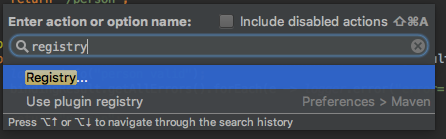
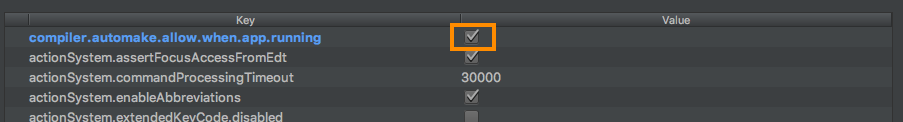
Spring Boot Config Server Sample
Cloud Config Server Sample
As of Spring Boot Version 2.0.0.M7(2017-12-22)
Spring Boot Version 2.0.0.M7時点でのサンプル
設定ファイル(ymlファイル)は、ローカルの以下の場所より取得
application.yml
server:
port: 8888
spring:
cloud:
config:
server:
git:
uri: file:${HOME}/config-sampleローカルマシーンの上記で指定下場所の以下のファイルを置いておきます
この時にこのdirectoryがgitとして管理されています(githubからも取得できます)
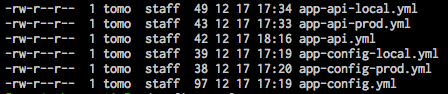
アプリを起動して以下のurlで上記ファイルより設定が取得できていることが確認できます
http://localhost:8888/app-api/local

http://localhost:8888/app-config/local
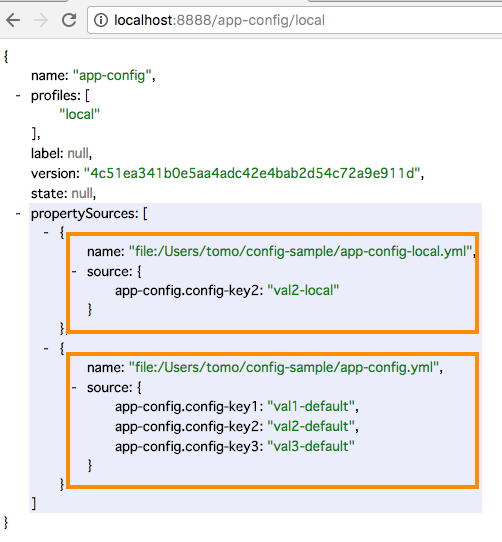
コードは、gitにアップしています
GitHub - tomoTaka01/config-server: Spring Boot Config Server Sample
Spring Boot Multiple yml with profiles
I just wanted to use multiple config(app-key.yml, app-api.yml) for each environment.
複数の設定ファイル(例:app-key.yml, app-api.yml)を各環境ごとで使用できるようにしています。
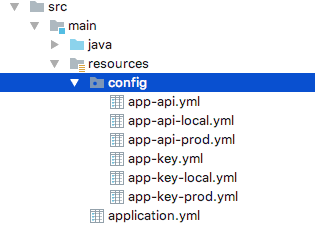
each file has the below value
各ファイルの値は以下のようにしています
app-key.yml
| environment | default | local | prod |
| key | val-default | ||
| key1 | val1-default | val1-local | |
| key2 | val2-default | val2-prod |
app-api.yml
| environment | default | local | prod |
| timeout | 3 | ||
| retry-count | 1 | 5 | 3 |
local環境を設定して起動した時の値を表示
The below shows the value for local environment.
--spring.profiles.active=local
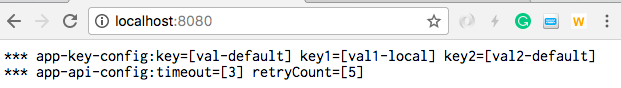
prod環境を設定して起動した時の値を表示
The below shows the value for prod environment.
--spring.profiles.active=prod
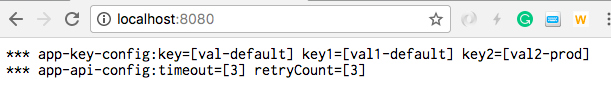
default設定を基本的には使用し、環境ごとの設定を上書きするために以下のように@PropertySourceで、デフォルトファイル、上書きするために環境(profile)に依存したファイルを設定
You can use PropertySource annotation which has two files, to override default file using the second one.
AppKeyConfig.java
@Configuration @PropertySource({"classpath:/config/app-key.yml","classpath:/config/app-key-${spring.profiles.active}.yml"}) @ConfigurationProperties public class AppKeyConfig { private String key; private String key1; private String key2; ...
AppApiConfig.java
@Configuration @PropertySource({"classpath:/config/app-api.yml","classpath:/config/app-api-${spring.profiles.active}.yml"}) @ConfigurationProperties public class AppApiConfig { private int timeout; private int retryCount; ...
テスト時には、@SpringBootTestアノテーションで環境を指定できます。
When testing, @SpringBootTest(properties = "spring.profiles.active=local") works fine.
@RunWith(SpringRunner.class) @SpringBootTest(properties = "spring.profiles.active=local") public class AppKeyConfigLocalTest { @Autowired private AppKeyConfig appKeyConfig; @Test public void keyShouldBeDefaultValue(){ String key = appKeyConfig.getKey(); assertThat(key).isEqualTo("val-default"); } @Test public void key1ShouleBeLocalValue(){ String key1 = appKeyConfig.getKey1(); assertThat(key1).isEqualTo("val1-local"); } ...
code is here
github.com
Spring Boot Multiple Application Runner
This is very simple example using Spring Boot with 2 stand alone application in 1 project.
The point is you need Java config class and a class which implements ApplicationRunner Interface(or CommandLineRunner) for each job.
And use @ConditionalOnProperty as parameter when execute this.
Moreover if you want it to exit with execution's status like 0 or 1, just throw RuntimeException implements ExitCodeGenerator Interface throws exit code.
- Java config
- ApplicationRunner
- package tree

- TaskSuccess execution log
java -jar build/libs/demo-0.0.1-SNAPSHOT.jar --task=success
You can see the arguments [--task=success] in the log.

- TaskFailure execution log
java -jar build/libs/demo-0.0.1-SNAPSHOT.jar --task=failure You can see the exit code is 1:Failure in the log.
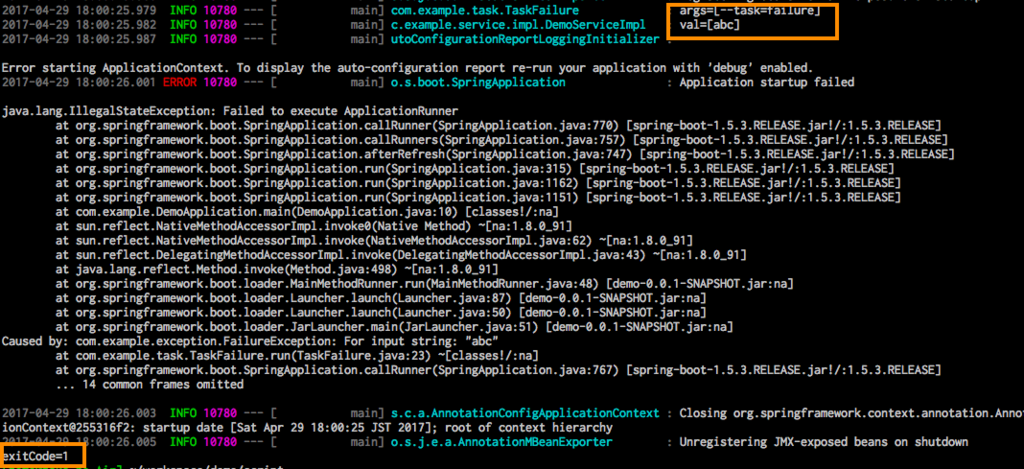
- DemoApplication.java
@SpringBootApplication public class DemoApplication { public static void main(String[] args) { SpringApplication.run(DemoApplication.class, args); } }
TaskSuccess
- TaskSuccessConfig.java
@Configuration @ConditionalOnProperty(name={"task"}, havingValue="success") public class TaskSuccessConfig { @Bean public ApplicationRunner getRunner() { return new TaskSuccess(); } }
- TaskSuccess.java
public class TaskSuccess implements ApplicationRunner { private static final Logger logger = LoggerFactory.getLogger(TaskSuccess.class); @Autowired private DemoService demoService; @Override public void run(ApplicationArguments args) throws Exception { logger.info("args=[{}]", args.getSourceArgs()); try { demoService.convertInt("123"); } catch (Exception e) { throw new FailureException(e.getMessage()); } } }
TaskFailure
- TaskFailureConfig.java
@Configuration @ConditionalOnProperty(name = { "task" }, havingValue = "failure") public class TaskFailureConfig { @Bean public ApplicationRunner getRunner() { return new TaskFailure(); } }
- TaskFailure.java
public class TaskFailure implements ApplicationRunner { private static final Logger logger = LoggerFactory.getLogger(TaskFailure.class); @Autowired private DemoService demoService; @Override public void run(ApplicationArguments args) throws Exception { logger.info("args=[{}]", args.getSourceArgs()); try { demoService.convertInt("abc"); } catch (Exception e) { throw new FailureException(e.getMessage()); } } }
common class
- FailureException.java
public class FailureException extends RuntimeException implements ExitCodeGenerator { private static final long serialVersionUID = 1L; public FailureException(String message) { super(message); } @Override public int getExitCode() { return 1; // you can set the exit code here } }
- DemoServiceImpl.java
@Service public class DemoServiceImpl implements DemoService { private static final Logger logger = LoggerFactory.getLogger(DemoServiceImpl.class); @Override public void convertInt(String val) { logger.info("val=[{}]", val); Integer intVal = Integer.valueOf(val); logger.info("int val=[{}]", intVal); } }
whole code is here.
github.com
I really enjoy coding with Spring Boot!!!
keep coding ;-)