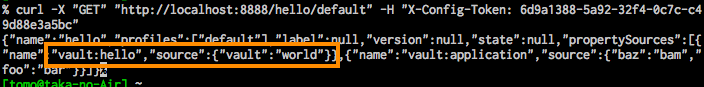Spring Boot Config Server with vault backend
ローカル環境でvaultサーバを起動
昨日、試したので、
tomotaka.hatenablog.com
Spring Boot Cloud Config Server
コードは、gitにアップ
github.com
すごく簡単です。application.ymlの設定にvaultを追加するだけ(gitは、無効に)
server:
port: 8888
spring:
cloud:
config:
server:
# git:
# uri: file:${HOME}/config-sample
vault:
host: 127.0.0.1
port: 8200
scheme: http
backend: secret
defaultKey: application
profiles:
active: vaultvaultに必要なデータを書いておきます。
以下のようにコマンドからwriteできます。
vault write secret/application foo=bar baz=bam vault write secret/app-config foo=bar
vaultにデータを追加するのもhttpを使用してできます。
それもSpring Bootで試してみました。
github.com
これも、とても簡単にできました。(productionで使う場合は、さらに考慮が必要ですが)
@SpringBootApplication public class SpringVaultSampleApplication { private static Logger logger = LoggerFactory.getLogger(SpringVaultSampleApplication.class); public static void main(String[] args) { SpringApplication.run(SpringVaultSampleApplication.class, args); } @Bean CommandLineRunner commandLineRunner(VaultTemplate vaultTemplate) { return x -> { vaultTemplate.write("secret/hello", new Hello("world")); VaultResponseSupport<Hello> hello = vaultTemplate.read("secret/hello", Hello.class); logger.info("vault value is [{}]", hello.getData().getVault()); VaultResponse response = vaultTemplate.read("secret/hello"); logger.info("vault json response is [{}]", response.getData()); }; } public static class Hello { String vault; public Hello(@JsonProperty("value") String value) { this.vault = value; } public String getVault() { return vault; } } }
curlコマンドで、vaultの値を取得。ここでのyour-tokenは、サーバを起動した時にコンソールに表示される値を使用
curl -X "GET" "http://localhost:8888/app-config/default" -H "X-Config-Token: your-token"
出力される値に、applicationと、上記のcurlコマンドで指定したcpp-configの2つが取れるのは、application.ymlのdefaultKey: applicationと指定しているからのようです。

helloのデータを取得する場合
curl -X "GET" "http://localhost:8888/hello/default" -H "X-Config-Token: your-token"