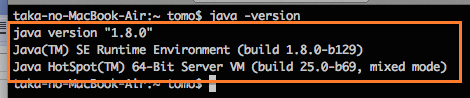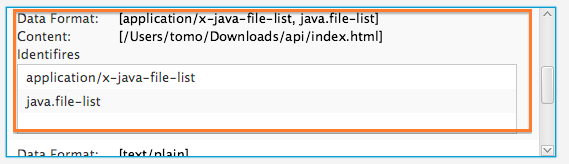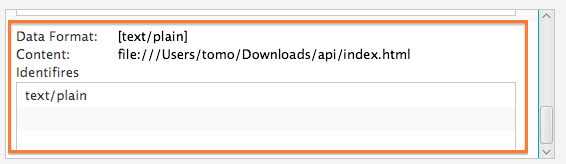DragboardChecker
Thanks to JavaFX Drag & Drop function, you can drag something from a third-party(native) application such as Finder(Mac OS).
You just need to implement of the DragOver and DragDropped event hander on a Target(see code1).
This is exciting for me, so I just want to know what kind of content the dragboard has.
This application checks dragboard contents and shows them to the screen.
- version
- Figure1
When you drag files from Finder(Max OS 10.9) to this App, the dragboard has files and 1 Dataformat.
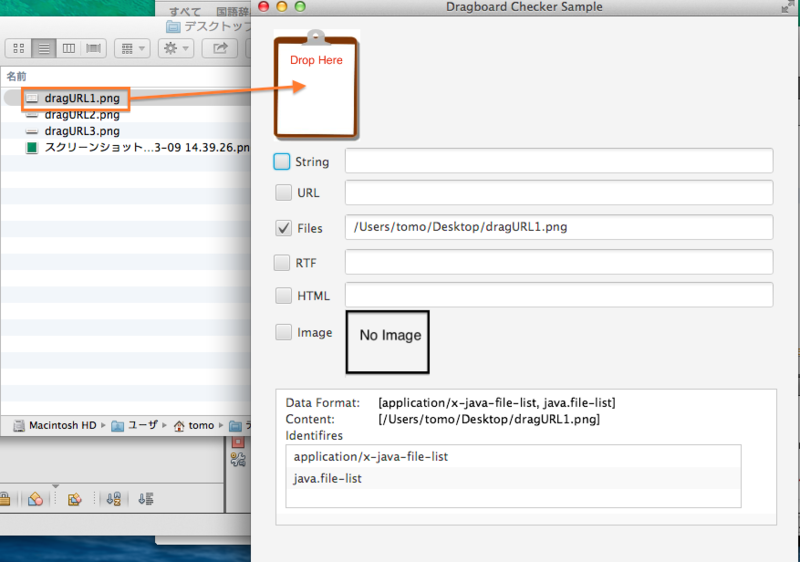
- Figure2
When you drag URL from web browser to this, the dragboard has string, URL, files and 3 of Dataformat.
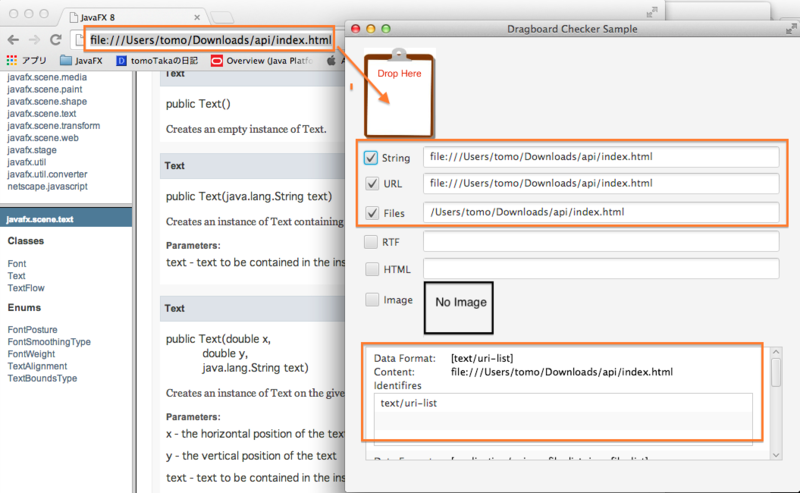
- code1(DragboardCheckerController.java)
@Override public void initialize(URL url, ResourceBundle rb) { initContextCheckers(); this.dataFormatListView.setCellFactory(p -> new DataFormatCell()); // <― see code 4 this.dropHereImage.setOnDragOver(e -> { e.acceptTransferModes(TransferMode.ANY); e.consume(); }); this.dropHereImage.setOnDragDropped(e -> { Dragboard db = e.getDragboard(); this.contextCheckers.forEach(checker -> checker.check(db)); // <― see code2,3 setDataFormatListView(db); e.setDropCompleted(true); }); } private void initContextCheckers() { this.contextCheckers = Arrays.asList( new StringContextChecker(this.stringCheck, this.stringText) , new UrlContextChecker(this.urlCheck, this.urlText) , new FileContextChecker(this.filesCheck, this.filesText) , new RtfContextChecker(this.rtfCheck, this.rtfText) , new ImageContextChecker(this.imageCheck, this.imageView) , new HtmlContextChecker(this.htmlCheck, this.htmlText) ); } private void setDataFormatListView(Dragboard db) { List<DataFormatInfo> list = db.getContentTypes().stream().map(df -> { return new DataFormatInfo(df, db.getContent(df).toString()); }).collect(Collectors.toList()); // <― see code5 this.dataFormatListView.setItems(FXCollections.observableArrayList(list)); }
- code2(ContextChecker.java)
This is the base class for each checker class like StringChecker, UrlChecker so on.
public abstract class ContextChecker<T extends Node> { protected BooleanProperty checkboxProp; protected T node; public ContextChecker(CheckBox checkbox, T node) { this.checkboxProp = new SimpleBooleanProperty(false); checkbox.selectedProperty().bind(this.checkboxProp); this.node = node; } abstract public void check(Dragboard db); }
- code3(StringContextChecker.java)
Since clipboard(dragboard) has 6 methods for contains data, I create 6 checker class.
| type | method | method | checker class |
|---|---|---|---|
| String | hasString | getString | StringContextChecker |
| Files | hasFiles | getFiles | FileContextChecker |
| HTML | hasHtml | getHtml | HtmlContextChecker |
| Image | hasImage | getImage | ImageContextChecker |
| RTF | hasRtf | getRtf | RtfContextChecker |
| URL | hasUrl | getUrl | UrlContextChecker |
public class StringContextChecker extends ContextChecker<TextArea>{ public StringContextChecker(CheckBox checkbox, TextArea node) { super(checkbox, node); } @Override public void check(Dragboard db) { if (db.hasString()) { super.checkboxProp.set(true); super.node.setText(db.getString()); } else { super.checkboxProp.set(false); super.node.clear(); } } }
- code4(DataFormatCell.java)
The clipboard(dragboard) has some custom data which are defined by data format.
To show the custom data, you can implement custom list cell like below.
public class DataFormatCell extends ListCell<DataFormatInfo>{ GridPane root; Label dataFormatLabel; Text dataFormatText; Label contentLabel; Text contentText; Label idsLabel; ListView idsListView; ObservableList<String> idsList; public DataFormatCell() { init(); } @Override protected void updateItem(DataFormatInfo info, boolean empty) { super.updateItem(info, empty); if (empty) { setText(null); setGraphic(null); } else { this.dataFormatText.setText(info.getDataFormat()); this.contentText.setText(info.getContent()); this.idsList.setAll(info.getIdentifiersList()); setGraphic(root); } } private void init() { this.root = new GridPane(); this.root.setPadding(new Insets(2)); this.root.setHgap(2); this.root.setVgap(2); this.dataFormatLabel = new Label("Data Format:"); this.dataFormatLabel.setPrefWidth(100); this.dataFormatText = new Text(); this.dataFormatText.prefWidth(400); this.contentLabel = new Label("Content:"); this.contentText = new Text(); this.idsLabel = new Label("Identifires"); this.idsList = FXCollections.observableArrayList(); this.idsListView = new ListView(this.idsList); this.idsListView.setPrefHeight(70); this.idsListView.setPrefWidth(500); this.root.add(this.dataFormatLabel, 0, 0); this.root.add(this.dataFormatText, 1, 0); this.root.add(this.contentLabel, 0, 1); this.root.add(this.contentText, 1, 1); this.root.add(this.idsLabel, 0, 2); this.root.add(this.idsListView, 0, 3, 2, 1); } }
- code5(DataFormatInfo.java)
This code has custom data information for DataFormatCell(see code4).
public class DataFormatInfo { private StringProperty dataFormatProp; private StringProperty contentProp; private List<String> identifiersList; public DataFormatInfo(DataFormat dataFormat, String content) { this.dataFormatProp = new SimpleStringProperty(dataFormat.toString()); this.contentProp = new SimpleStringProperty(content); this.identifiersList = dataFormat.getIdentifiers().stream().collect(Collectors.toList()); } public String getDataFormat(){ return this.dataFormatProp.getValue(); } public String getContent() { return this.contentProp.getValue(); } public List<String> getIdentifiersList() { return this.identifiersList; } }
The whole code is heretomoTaka01/DragboardChecker: Dragboard Checker by JavaFX8.
keep coding... ;-)