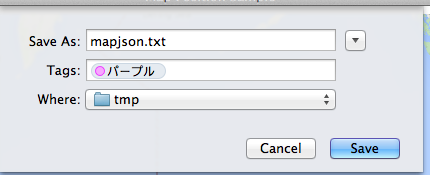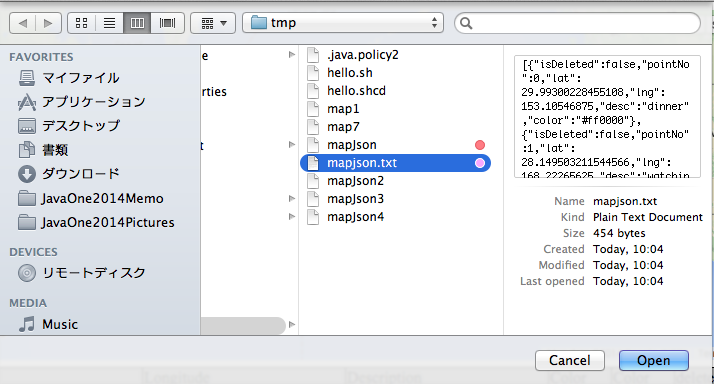JavaFX with google map and JSON sample
1.google map上でクリックしたポイントを元に、HTMLのTableに行を追加とmap上にマーカーを表示。
2.上記1の情報をJavaScriptからJavaFXのメソッドをcallしてJson形式のファイルとして保存。
3.JavaFXで上記2のjsonファイルを読み込んで、JavaScriptのメソッドをcallしてHTMLのTableに行を追加とmap上にPolylineを描画。
- 画面1(map上でクリックしたポイントをTableに追加&マーカを作成した時)
(JavaFXでWebViewを使った時にマーカの背景が黒になる?color pickerは使えない?)
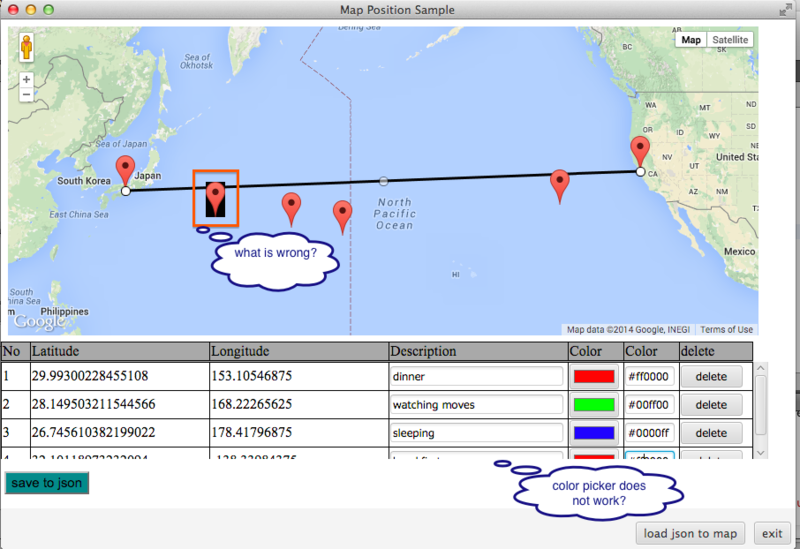
- 画面3(load json to mapボタンをクリックした時のダイアログ、画面2でTagsに選んだ色が表示されてかわいい)
- 画面4(画面1の操作を保存したjsonファイルを元に、mapとTableに表示)
JavaScriptからJavaFXのメソッドをcall(save to json ボタン処理)
- MapPositionSample.java
WebView webView = new WebView(); WebEngine engine = webView.getEngine(); URL url = getClass().getResource("sample.html"); engine.load(url.toExternalForm()); JSObject win = (JSObject) engine.executeScript("window"); win.setMember("app", new JavaApp(stage)); // *** for javascript ... public class JavaApp { private Stage stage; public JavaApp(Stage stage) { this.stage = stage; } /** * called from JavaScript by clicking [save to Json] button * @param infos */ public void getInfoList(String infos) { FileChooser fileChooser = new FileChooser(); File file = fileChooser.showSaveDialog(this.stage); try (BufferedWriter writer = new BufferedWriter(new FileWriter(file))) { writer.write(infos); } catch (IOException ex) { Logger.getLogger(MapPositionSample.class.getName()).log(Level.SEVERE, null, ex); } } }
- sample.js
function saveJson(){ // remove deleted info var newList = []; pointsInfo.infoList.forEach(function(info){ if (!info.isDeleted){ delete info.latlng; newList.push(info); } }); // call java method var infos = JSON.stringify(newList); app.getInfoList(infos); // *** call Java method }
JavaFX からJavaScriptのメソッドをcall(load json to map ボタン処理)
- MapPositionSample.java
loadBtn.setOnAction(e -> { FileChooser fileChooser = new FileChooser(); File file = fileChooser.showOpenDialog(stage); try (BufferedReader reader = new BufferedReader(new FileReader(file))){ // file to json Object obj = JSONValue.parse(reader); // call JacaScript method with JSON object engine.executeScript("drawPolylineFromJson(" + obj + ")"); // *** call java script } catch (Exception ex) { Logger.getLogger(MapPositionSample.class.getName()).log(Level.SEVERE, null, ex); } });
- sample.js
function drawPolylineFromJson(pointsListJson){ // clear map & table pointsInfo.pointNo = -1; // reset no pointsInfo.deleteAllMarkers(); // remove all markers from map initPolyLine.setMap(null); // remove KIX - SFO Polyline var tbody = $('#points'); tbody.children().remove(); var kixLatLng = infos[0]; var sfoLatLng = infos[1]; var prevPath = new google.maps.LatLng(kixLatLng.lat, kixLatLng.lng); pointsListJson.forEach(function(info){ pointsInfo.addPoint(info); // add point to table addTr(pointsInfo.getPoint()); // create polyline var thisPath = new google.maps.LatLng(info.lat, info.lng); var polylineOpt = { map: map, path: [prevPath, thisPath], strokeColor: info.color }; new google.maps.Polyline(polylineOpt); prevPath = thisPath; }); // last place - SFO var sfoPath = new google.maps.LatLng(sfoLatLng.lat, sfoLatLng.lng); var polylineOpt = { map: map, path: [prevPath, sfoPath], strokeColor: '#000000' }; new google.maps.Polyline(polylineOpt); }
とりあえずメモとしてアップtomoTaka01/MapPositonSample - JavaScript - GitHub
全然説明が書けてない、、、