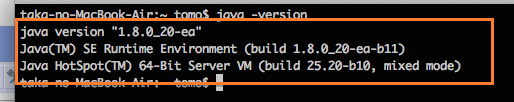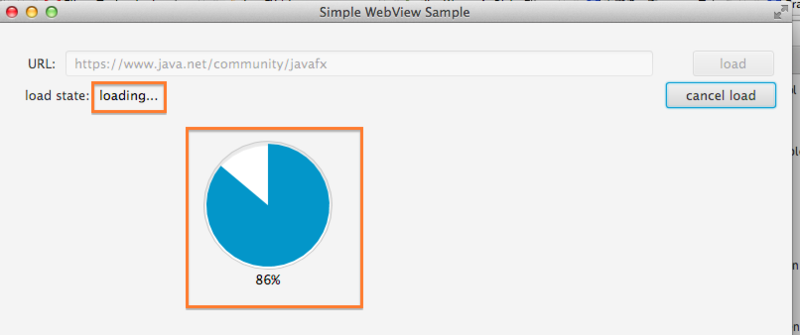Simple WebView Sample
The following code is a very simple example how to start loading the url or cancel it.
You can get more details information hereAdding HTML Content to JavaFX Applications | JavaFX 2 Tutorials and Documentation
- OS version
- Java version
- Figure1(During loading the URL)
- Figure2(When loading has Completed)
- code1(FXMLDocumentController.java)
The following code shows how to start or cancel loading a url.
This is very easy. First you get the WebEngine and use the load method to get the Web Page.
Since loading happens on a background thread, use the Worker to cancel it.
public void initialize(URL url, ResourceBundle rb) { ... this.engine = webView.getEngine(); // *** 1.get the WebEngine from WebView ... } @FXML private void loadURL(Event event){ startLoadState.apply(); String url = urlText.getText(); this.engine.load(url); // *** 2.to start loading the url } @FXML private void cancelLoad(Event event) { startCancelState.apply(); this.engine.getLoadWorker().cancel(); // *** 3.to cancel loading the url }
Thanks to bindings, it is very easy to show progress on indicator.(see figure1)
public void initialize(URL url, ResourceBundle rb) { ... // binding the progressIndicator to the Web LoadWorker this.indicator.progressProperty().bind(this.engine.getLoadWorker().progressProperty()); ... }
You need to add the ChangeListener for changing the state of the screen.
The following code implements SUCCEEDED, CANCELLED and FAILED states, but you can use more.
(FYR seehttp://docs.oracle.com/javafx/2/api/)
public void initialize(URL url, ResourceBundle rb) { … this.engine.getLoadWorker().stateProperty().addListener( (ov, oldState, newState) -> { switch (newState){ case SUCCEEDED: loadCompletedState.apply(); loadCompletedState.setScreenCommonState(this); break; case CANCELLED: loadCanceledState.apply(); loadCanceledState.setScreenCommonState(this); break; case FAILED: loadFailedState.apply(); loadFailedState.setScreenCommonState(this); break; }; }); …
I just want to use FunctionalInterface to learn how to use it.
I am not sure if this is the right way.But it is fun to use JavaSE8.
@FunctionalInterface interface LoadingState{ void apply(); default void setScreenCommonState(FXMLDocumentController controller) { controller.urlText.setDisable(false); controller.loadButton.setDisable(false); controller.cancelButton.setDisable(true); controller.indicator.setVisible(false); }
To change the state of controllers by implementing above FunctionalInterface.
public void initialize(URL url, ResourceBundle rb) { setLoadingState(); … } private void setLoadingState() { initState = () -> { loadState.setText(""); webView.setVisible(false); }; startLoadState = () -> { urlText.setDisable(true); loadButton.setDisable(true); cancelButton.setDisable(false); loadState.setTextFill(Color.BLACK); loadState.setText("loading..."); webView.setVisible(false); indicator.setVisible(true); }; startCancelState = () -> { cancelButton.setDisable(true); loadState.setTextFill(Color.BLACK); loadState.setText("cancelling...."); }; loadCompletedState = () -> { loadState.setTextFill(Color.BLACK); loadState.setText("completed!"); webView.setVisible(true); }; loadFailedState = () -> { loadState.setTextFill(Color.RED); loadState.setText("failed!!!"); webView.setVisible(false); }; loadCanceledState = () -> { loadState.setTextFill(Color.ORANGE); loadState.setText("canceled!"); webView.setVisible(false); }; }
- code2(FXMLDocument.fxml)
<?xml version="1.0" encoding="UTF-8"?> <?import java.lang.*?> <?import javafx.scene.control.*?> <?import javafx.scene.layout.*?> <?import javafx.scene.web.*?> <AnchorPane id="AnchorPane" prefHeight="600.0" prefWidth="800.0" xmlns="http://javafx.com/javafx/8" xmlns:fx="http://javafx.com/fxml/1" fx:controller="javafxsimplewebview.FXMLDocumentController"> <children> <WebView fx:id="webView" layoutX="15.0" layoutY="86.0" prefHeight="497.0" prefWidth="773.0" /> <Label layoutX="30.0" layoutY="33.0" text="URL:" /> <TextField fx:id="urlText" layoutX="68.0" layoutY="28.0" prefHeight="26.0" prefWidth="592.0" /> <Button fx:id="loadButton" layoutX="700.0" layoutY="28.0" mnemonicParsing="false" onMouseClicked="#loadURL" prefHeight="26.0" prefWidth="82.0" text="load" /> <Label fx:id="loadState" layoutX="102.0" layoutY="65.0" prefHeight="16.0" prefWidth="500.0" /> <Label layoutX="27.0" layoutY="65.0" prefHeight="16.0" prefWidth="75.0" text="load state:" /> <ProgressIndicator fx:id="indicator" layoutX="163.0" layoutY="119.0" prefHeight="148.0" prefWidth="218.0" progress="0.0" /> <Button fx:id="cancelButton" layoutX="673.0" layoutY="60.0" mnemonicParsing="false" onMouseClicked="#cancelLoad" prefHeight="26.0" prefWidth="111.0" text="cancel load" /> </children> </AnchorPane>
The above code2 is created by Scene Builder.
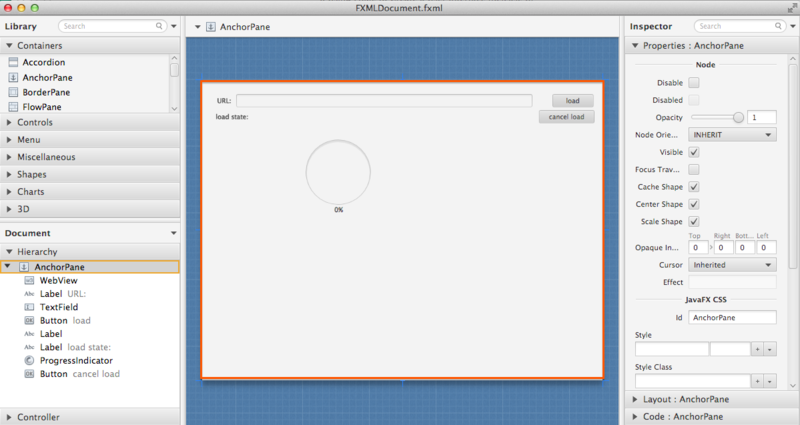
- code3(JavaFXSimpleWebView.java)
The main entry point for JavaFX application is here.
public class JavaFXSimpleWebView extends Application { @Override public void start(Stage stage) throws Exception { // *** load the FXML(code2) Parent root = FXMLLoader.load(getClass().getResource("FXMLDocument.fxml")); Scene scene = new Scene(root); stage.setTitle("Simple WebView Sample"); stage.setScene(scene); stage.show(); } public static void main(String[] args) { launch(args); // *** } }
Assigned the project using Flex, so I created the HTML with swf file before. 2014-05-06 - tomoTakaの日記
I was a little curious about if HTML with Flex works on JavaFX WebView.
It does not work, but it is very fun to try something new by myself.
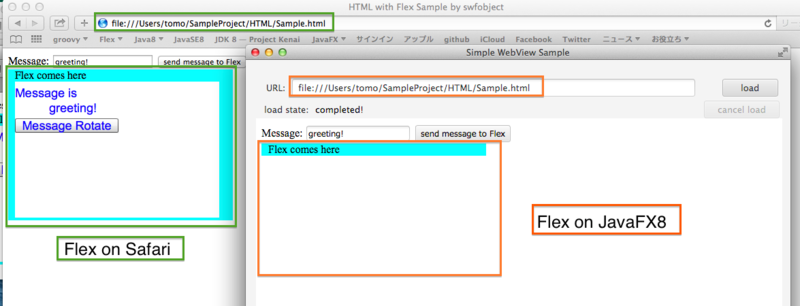
whole code is herehttps://github.com/tomoTaka01/JavaFXSimpleWebView
just keep coding... ;-)